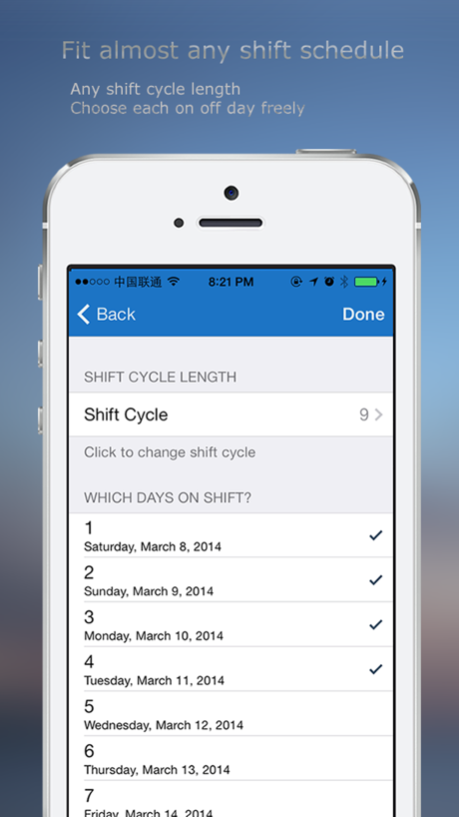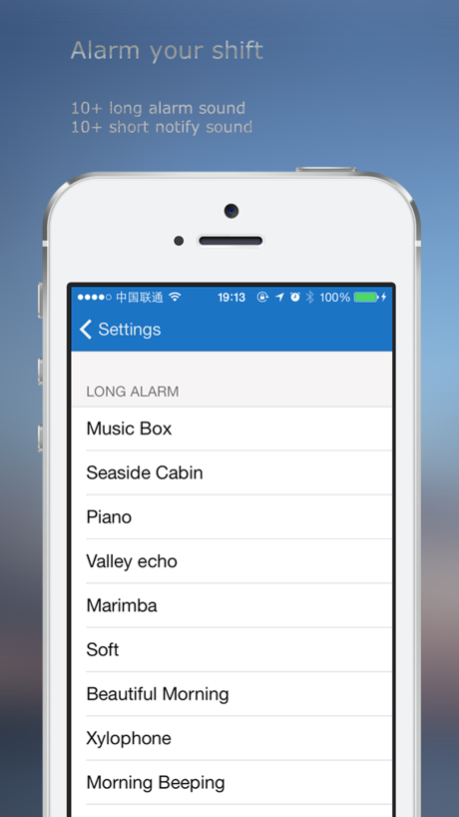Shift Scheduler 4.2.3
Continue to app
Free Version
Publisher Description
Shift Scheduler is a useful shift management tool with holiday, free combo shift, alarm for work, and more...
It use freedom algorithm to pick shift days, can arrange every shift with combo of the unlimited shifts.
It will show your shift schedule in a calendar with Character or 40+ icons combine with unlimited colors, so it will be very easy to show when you arrange much of shift.
It can disable shift you don’t need show in calendar recently, and don’t needs to delete it, only one click it can be re-show in your calendar again.
It also support record the clock in time and work off time, and it can alert you when it coming with much of time option can be choose.
Feature which supported:
• Freedom pick shift days, can arrange every shift !
• (NEW!) Holiday, you can show US, UK, Canada, HongKong, Taiwan, China Holidays in your calendar.
• ICON: You can now choose your favorite ICON of you shift, about 40+ icon can be choose !
• Character: show the first character on shift name in your calendar view.
• Color: You can choose different color with the ICON, unlimited color can be choose!
• Unlimited Shift Profile: You can enable or disable the shift in shift list menu, so you don't need to delete any shift configure! disable the shift will let shift not show on your calendar view!
• Clock In time: you can choose every shift 's clock in time and off time !
• Reminder: You can choose let Shift Scheduler remind you before Clock in or work off !
• Setting & Review & Feedback: Setting Menu can now feedback to me and rating this app now!
Apr 10, 2017
Version 4.2.3
This app has been updated by Apple to display the Apple Watch app icon.
- share: fix wechat share image function.
- share: fix facebook share function.
- monday view: add back monday view back , due to lots of user request.
About Shift Scheduler
Shift Scheduler is a free app for iOS published in the Office Suites & Tools list of apps, part of Business.
The company that develops Shift Scheduler is 洁靖 张. The latest version released by its developer is 4.2.3.
To install Shift Scheduler on your iOS device, just click the green Continue To App button above to start the installation process. The app is listed on our website since 2017-04-10 and was downloaded 3 times. We have already checked if the download link is safe, however for your own protection we recommend that you scan the downloaded app with your antivirus. Your antivirus may detect the Shift Scheduler as malware if the download link is broken.
How to install Shift Scheduler on your iOS device:
- Click on the Continue To App button on our website. This will redirect you to the App Store.
- Once the Shift Scheduler is shown in the iTunes listing of your iOS device, you can start its download and installation. Tap on the GET button to the right of the app to start downloading it.
- If you are not logged-in the iOS appstore app, you'll be prompted for your your Apple ID and/or password.
- After Shift Scheduler is downloaded, you'll see an INSTALL button to the right. Tap on it to start the actual installation of the iOS app.
- Once installation is finished you can tap on the OPEN button to start it. Its icon will also be added to your device home screen.